The Vendors tab allows you to select the vendors you work with and present to your users for their consent preferences.
These vendors need a signal to tell them if the user consent preferences have provided them with the legal basis to run their technology. There are three types of vendors you can manage - those registered with the IAB TCF, those not registered, and Google Vendors. You should refer to the vendors you are working with (I.e. monetization partners) to know which vendors you need to enable.
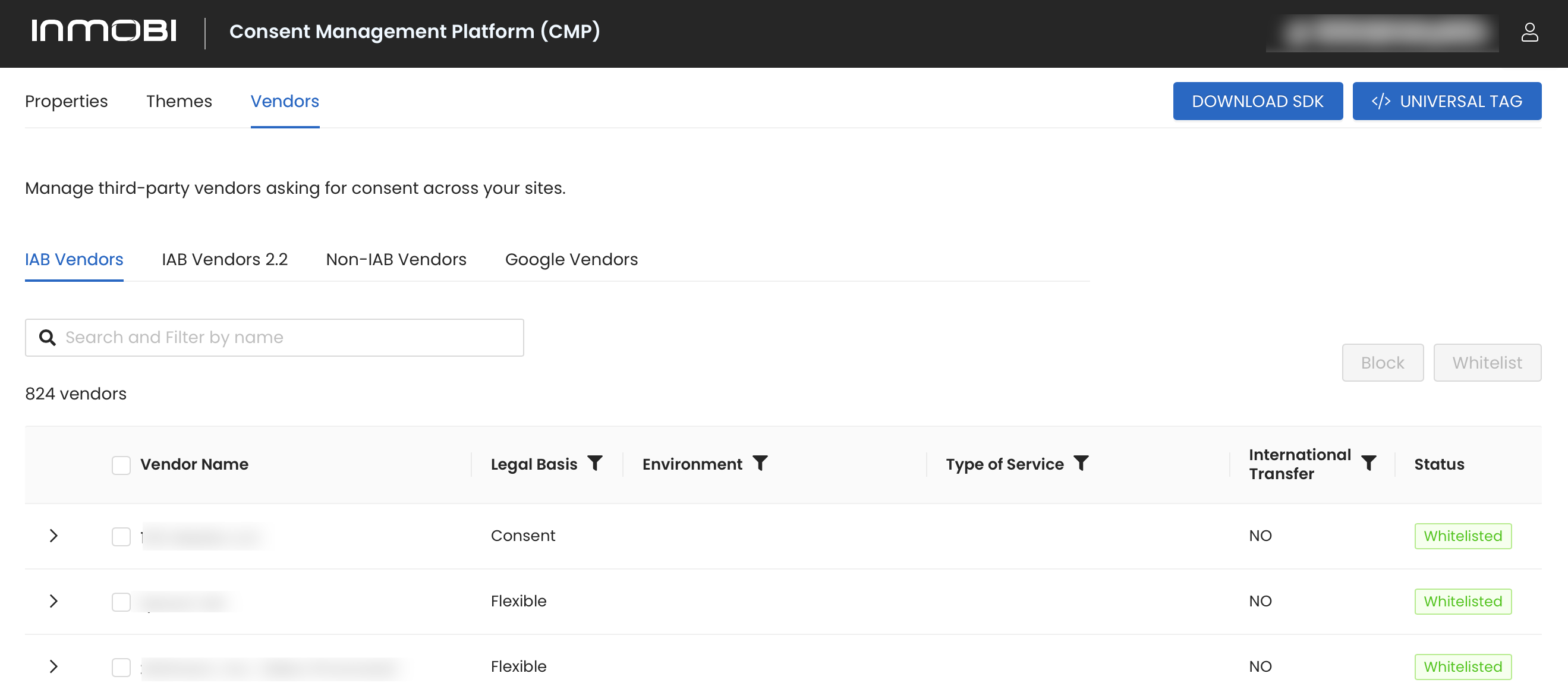
The vendor options displayed in the first tab of this section come from the IAB global vendor list and include all vendors registered with the TCF. When a vendor is registered with the TCF, that vendor has agreed to respect the consent preferences signal from the TCF and not set a cookie or deploy their technology unless the signal indicates they have the legal basis to do so.
The second tab in this section allows you to add vendors who are not registered with the IAB TCF and collect user consent preferences for them.
Note, that because they are not registered with the TCF, they are under no obligation to comply with the consent preferences users set on your app or site.
The third tab in this section - Google Vendors - allows you to configure which additional Google vendors that you work with. Additional Google Vendors are vendors not registered with the IAB TCF but require to be listed when working with Google's Ad Manager.
By installing this SDK update, you agree that your Children Privacy Compliance setting remains accurate or that you will update that setting, whenever there is a change in your app's audience. You may update the app's Children Privacy Compliance settings at https://publisher.inmobi.com/my-inventory/app-and-placements.
 Support Center
Support Center
