InMobi is a real-time bidder available through Amazon Publisher Services (APS) via Transparent Ad Marketplace (TAM). This topic explains how you can display ads from InMobi for your inventory being monetized on APS.
Ensure the following before you get started with this integration:
Ad rendering, otherwise handled by InMobi SDK, will be taken care of by the publisher. APS does not have ad rendering capabilities. Any APS requests hitting IM bidder will come with App ID and Tag ID, based on which we identify the corresponding InMobi App ID and Placement ID.
To get your account and inventory up and running on the InMobi Publisher Dashboard, follow the instructions give below:
Step 1: Set up your InMobi Account: For more information on how to set up your InMobi account, see Create InMobi Account.
Step 2: Add Apps and Placements on InMobi Publisher Dashboard: If you are adding apps and placements for the very first time, see Add Your App or Website.
If your apps have been added and you would like to create new placements specifically for Advanced Bidding, follow the instructions below:
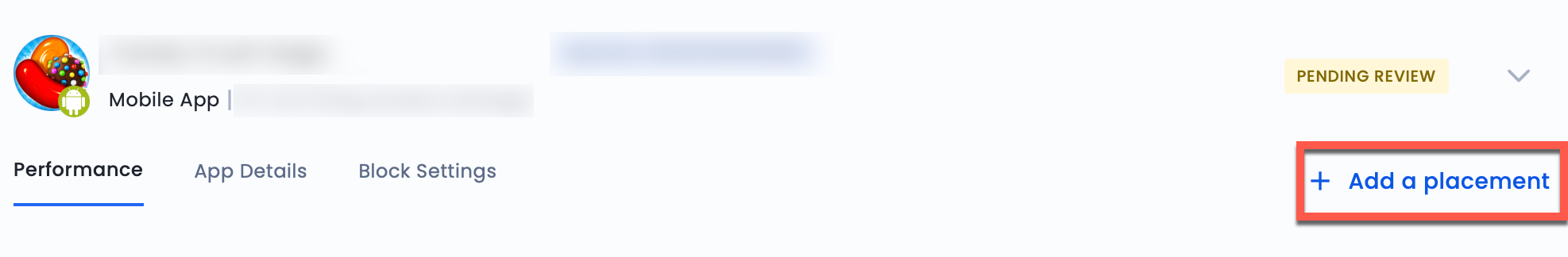
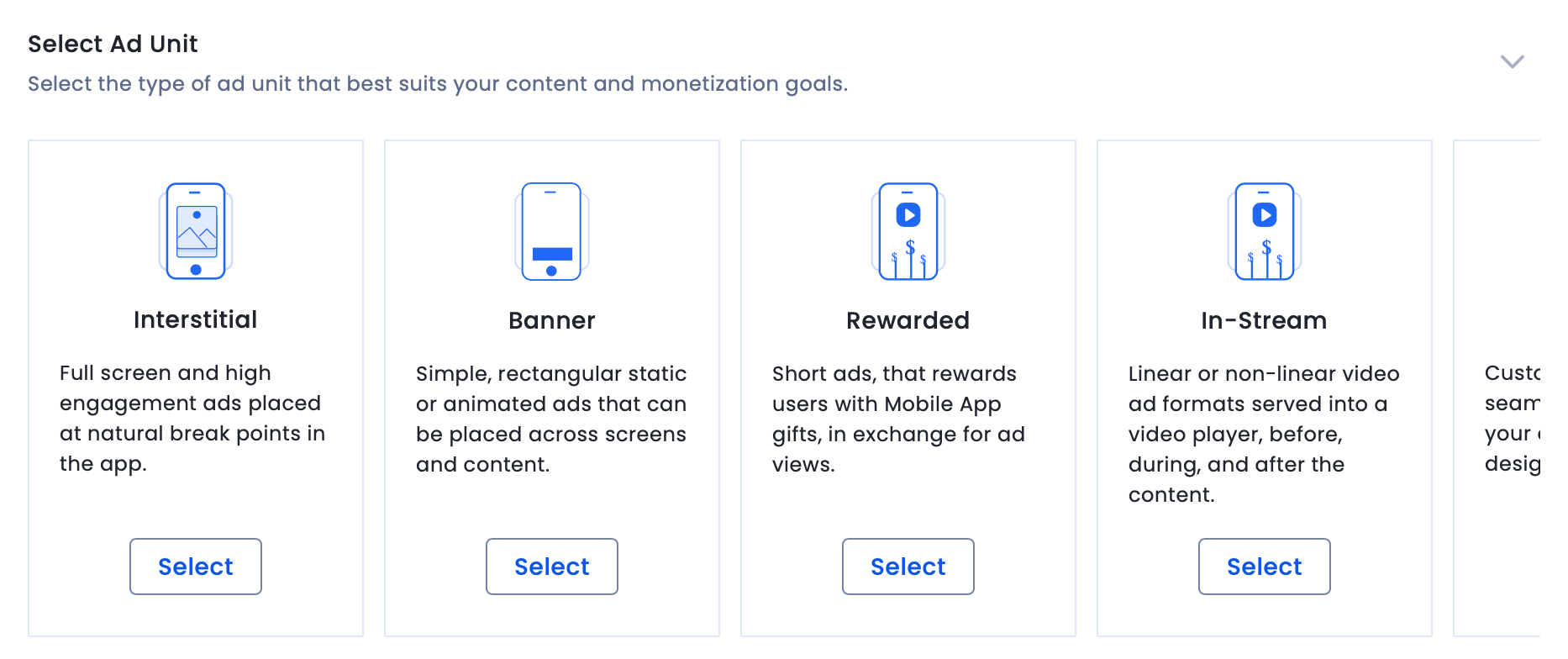
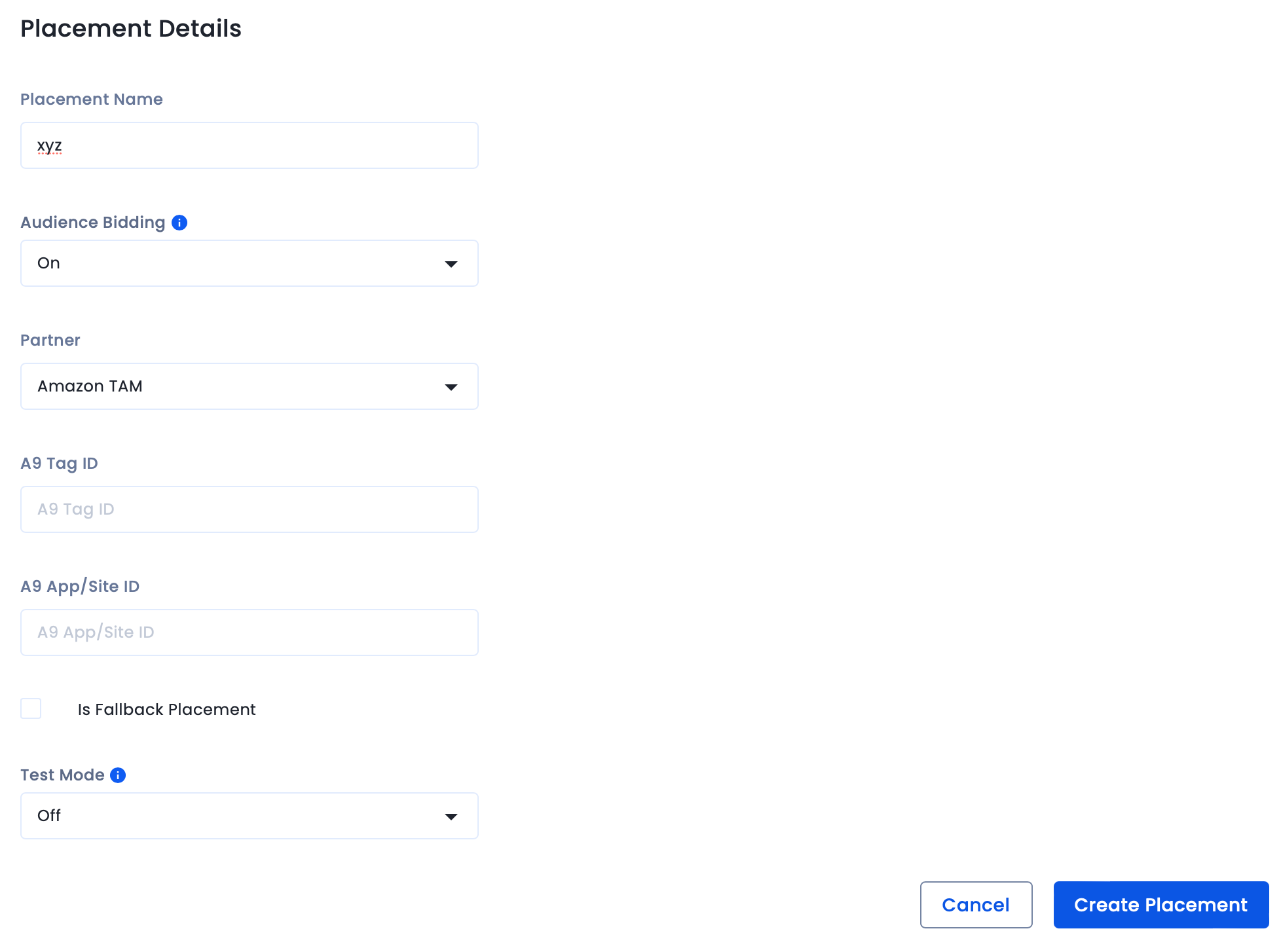
If you have any questions, please contact your Customer Success Manager at InMobi or write to support@inmobi.com for assistance.
By installing this SDK update, you agree that your Children Privacy Compliance setting remains accurate or that you will update that setting, whenever there is a change in your app's audience. You may update the app's Children Privacy Compliance settings at https://publisher.inmobi.com/my-inventory/app-and-placements.
 Support Center
Support Center
