Audience Bidding is InMobi’s in-app header bidding solution that allows us to bid on your inventory in real-time and simultaneously with other bidders in your ad stack. This enables you to access premium demand from InMobi by adding InMobi as a demand source on the bidding platform of your choice to earn the highest value from each impression.
In-app header bidding has been proven to provide many benefits over traditional waterfalls for publishers. While ad requests are sent out sequentially to each bidder based on their ranking in the ad stack in a waterfall setup, in-app header bidding facilitates simultaneous bidding from all demand partners simultaneously.
This helps you identify the highest bid you can earn per impression, maximizing revenue and significantly improving operational efficiency as floor prices need not be manually optimized. If you are considering adding InMobi, here's how Audience Bidding will help you:
InMobi is now integrated with all the leading header bidding platforms. Below is a summary of the integrations, along with details about the supported inventory channels, ad formats, and modes of integration:
|
Partner |
In-app |
M-web |
SDK/oRTB |
|||||
|
Banner |
Interstitial |
Video* |
Native |
Banner |
In-stream |
Native |
||
|
|
|
|
|
|
|
oRTB |
||
|
|
|
|
|
|
|
SDK |
||
|
|
|
|
|
|
|
SDK |
||
|
|
|
|
|
|
|
SDK |
||
|
|
|
|
|
|
|
oRTB |
||
|
|
|
|
|
|
|
oRTB |
||
|
|
|
|
|
|
|
SDK |
||
|
|
|
|
|
|
|
SDK |
||
|
|
|
|
|
|
|
SDK |
||
The information provided in the above table includes interstitial and rewarded videos and playable ads.
Here are two ways in which you can track how your bidding inventory and placements are performing on InMobi:
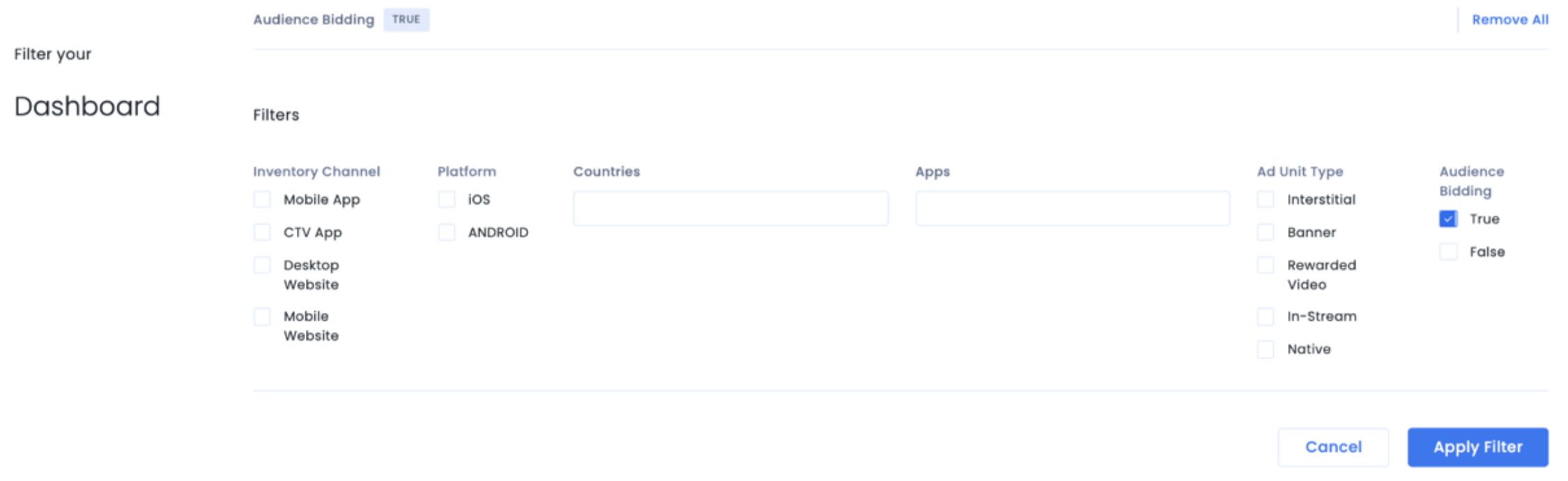

You can further filter the downloaded report by selecting:
By installing this SDK update, you agree that your Children Privacy Compliance setting remains accurate or that you will update that setting, whenever there is a change in your app's audience. You may update the app's Children Privacy Compliance settings at https://publisher.inmobi.com/my-inventory/app-and-placements.
 Support Center
Support Center
