Publishers must comply with the data privacy regulations to avoid penalties and respect user consent preferences. By accepting the terms for CCPA, GDPR, and LGPD on the Publisher Dashboard, you enable InMobi to honor the end-user consent shared by you through the bid requests and deliver targeted advertisements as per the user preferences. You can restrict InMobi from processing the end-user data through the Compliance Declaration page in case you choose to opt out.
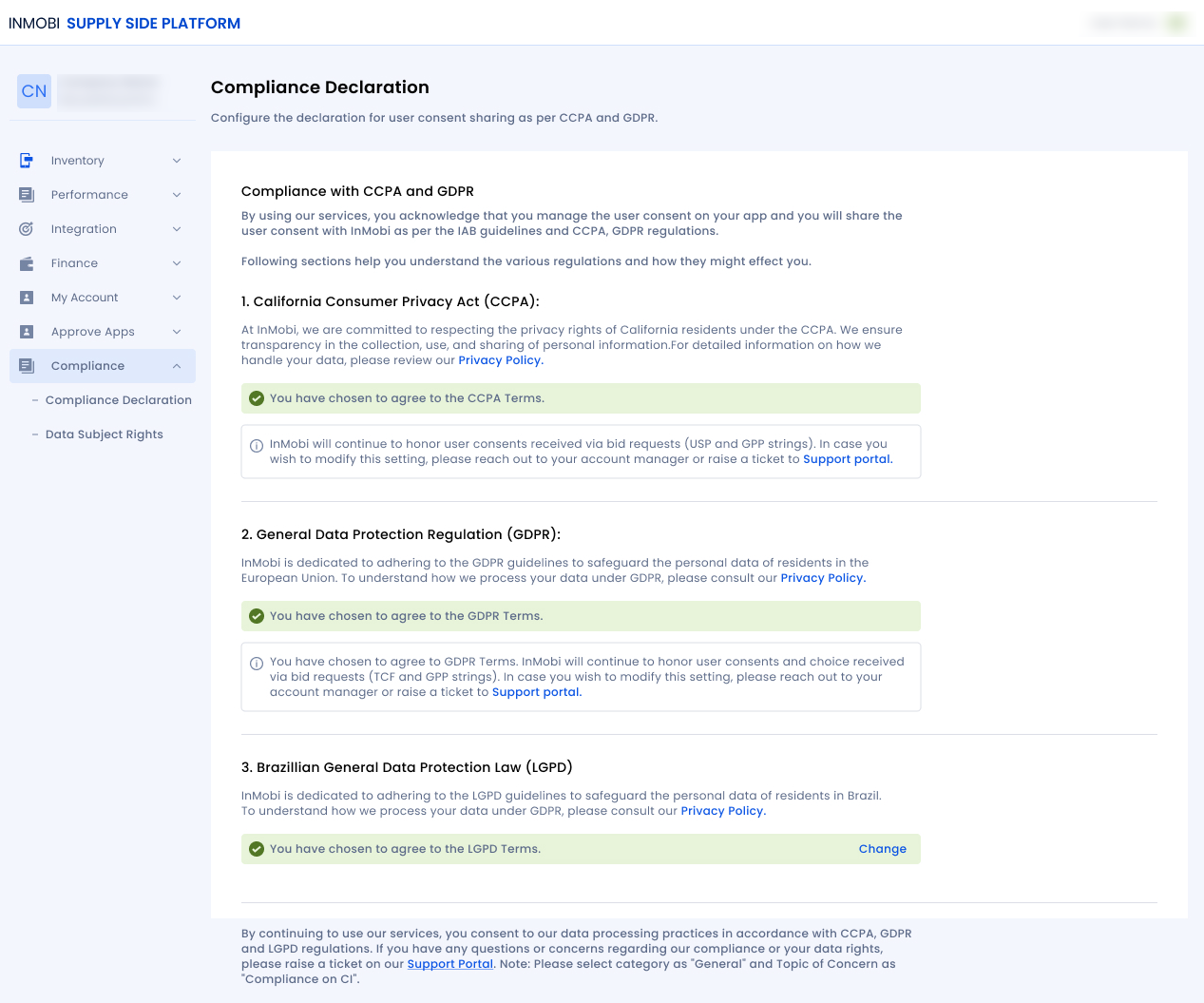
By installing this SDK update, you agree that your Children Privacy Compliance setting remains accurate or that you will update that setting, whenever there is a change in your app's audience. You may update the app's Children Privacy Compliance settings at https://publisher.inmobi.com/my-inventory/app-and-placements.
 Support Center
Support Center
