InMobi CMP empowers site and app owners to efficiently handle consent across diverse devices and environments, including iOS. InMobi CMP strictly adheres to the IAB TCF v2.2 standard.
Ensure a minimum iOS version of 12.0 or above for seamless operation.
The CMP's User Experience (UX) is seamlessly integrated within a viewController, presenting a user-friendly overlay on top of the rootViewController of your application.
The IAB TCF v2 mobile specifications securely store all consent data, utilizing UserDefaults for robust data management.
We have UI customization capabilities within our SDK. This feature empowers developers to tailor color schemes and font styles for all UI components used in the InMobi CMP. This ensures seamless integration with the host application's UI style. For more information on customizing styles, see UI Customization for Mobile iOS.
We have created a demo to help you integrate and use InMobi CMP in your iOS app, and you can download the sample code from here.
Before integrating InMobi CMP into your mobile app, make sure you have followed the instructions on how to protect an app. Once done, click Download SDK.
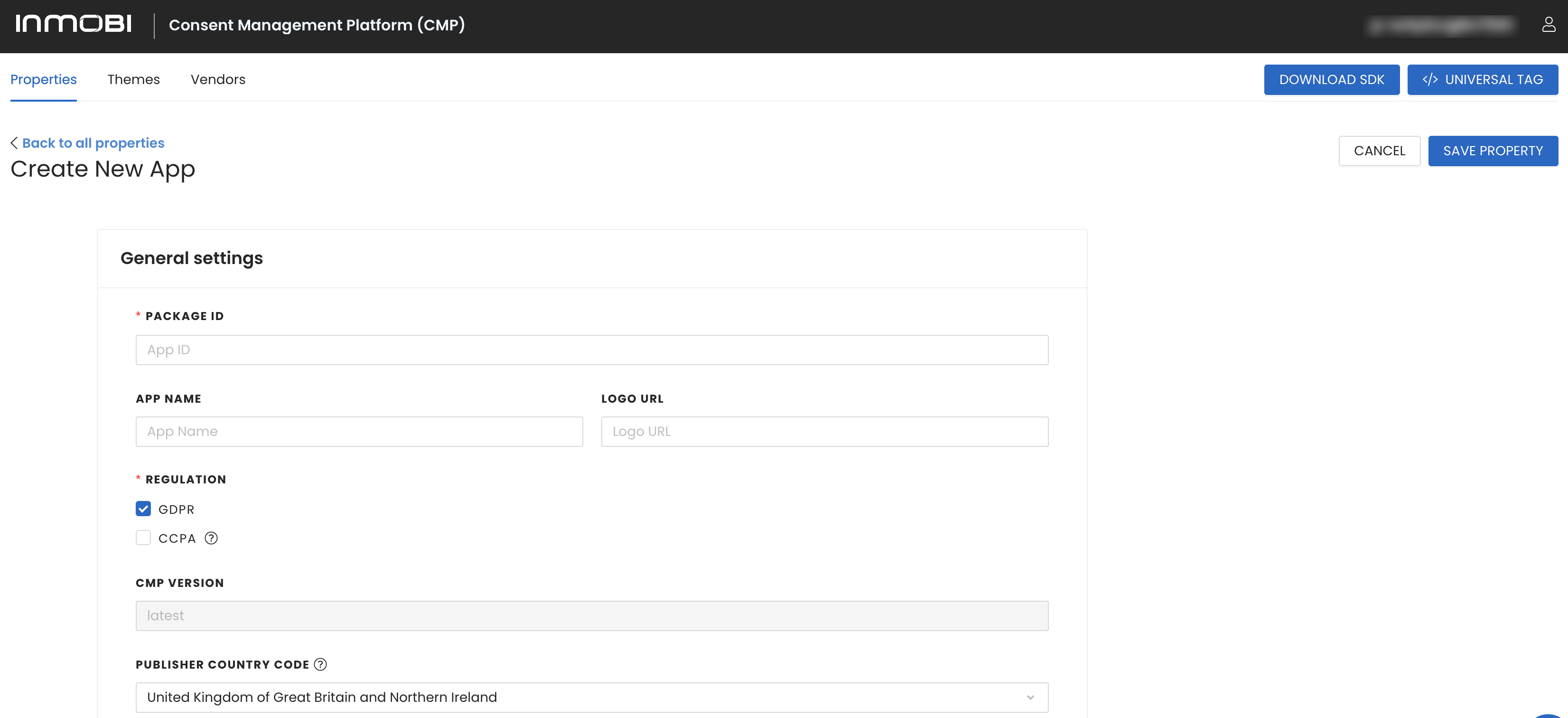
If you are not already using Cocoapods, go to your Xcode project directory and initialize the pod using the following command in the terminal:
pod init
Podfile should be generated as a result of Step 1. Open the podfile and add InMobiCMP pod as shown below:
target 'InMobiCMPExample' do
use_frameworks!
# Pods for InMobiCMPExample
pod 'InMobiCMP', '2.2.0'
end
Once you have added it to the pod file, run the command below to complete the task of installing the dependency.
pod update
xcworkspace file to access your project.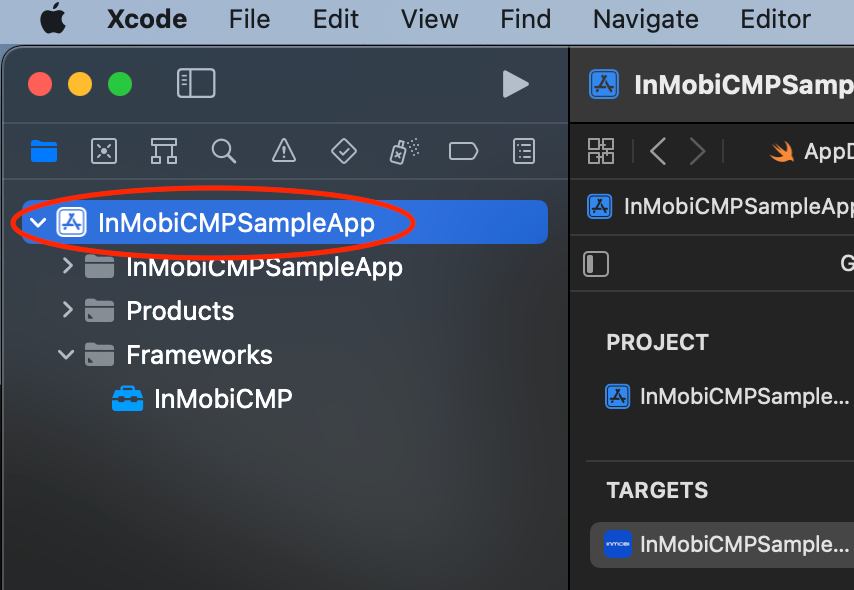

The following methods are supported for integrating InMobi CMP:
In your UIApplicationDelegate class, import InMobiCMP using the following statement.
import InMobiCMP
Initialize CMP: Call ChoiceCmp.shared.startChoice method. This method requires the following parameters:
If shouldDisplayIDFA is true, it is imperative to add the NSUserTrackingUsageDescription key to your info.plist. Provide a clear description of how your app will utilize this value.
![]()
import UIKit
import InMobiCMP
@main
class AppDelegate: UIResponder, UIApplicationDelegate, ChoiceCmpDelegate, CCPADelegate {
func application(_ application: UIApplication, didFinishLaunchingWithOptions launchOptions: [UIApplication.LaunchOptionsKey: Any]?) -> Bool {
ChoiceCmp.shared.startChoice(pcode: "< YOUR PCODE >", delegate: self)
return true
}
}
To utilize the functionality, ensure you implement the necessary callbacks. For detailed best practices on callbacks, refer to the next section.
func didReceiveIABVendorConsent(gdprData: GDPRData, updated:Bool) { }
func didRecieveNonIABVendorConsent(nonIabData: NonIABData, updated:Bool) { }
func didReceiveAdditionalConsent(acData: ACData, updated:Bool) {}
func didReceiveCCPAConsent(string: String) { }
func cmpDidError(error: Error) { }
func didReceiveUSRegulationsConsent(usRegData:USRegulationsData) {}
func userDidMoveToOtherState() {}
func cmpUIStatusChanged(info: DisplayInfo) {}
func didReceiveActionButtonTap(action: ActionButtons) { }
It's important to implement a mechanism that allows users to manually trigger the CMP dialog, enabling them to modify their consent preferences at any time. Typically, this feature can be incorporated into a menu, placed alongside your app's privacy policy or other settings.
While the startChoice method is designed to display the popup when necessary, and this additional method is specifically used for the on-demand showing of the CMP dialog:
To open the CMP, call:
ChoiceCmp.shared.forceDisplayUI()
Import InMobiCMP in your App class.
import InMobiCMP
Initialize InMobi CMP: Call the method ChoiceCmp.shared.startChoice within the active state of the onChange notification of the main WindowGroup. This method anticipates the following:
If shouldDisplayIDFA is true, it is imperative to add the NSUserTrackingUsageDescription key to your info.plist. Provide a clear description of how your app will utilize this value.
import SwiftUI
import InMobiCMP
@main
struct ChoiceSwiftUIApp: App {
@Environment(\.scenePhase) private var scenePhase
var body: some Scene {
WindowGroup {
ContentView()
}.onChange(of: scenePhase) { newScenePhase in
if newScenePhase == .active {
ChoiceCmp.shared.startChoice(pcode: "< YOUR PCODE >", delegate: ChoiceDelegate())
}
}
}
}
To implement the InMobi CMP SDK delegates, follow the instructions:
ChoiceCmpDelegate protocol.
import SwiftUI
import InMobiCMP
@main
struct ChoiceSwiftUIApp: App {
@Environment(\.scenePhase) private var scenePhase
var delegate = ChoiceDelegate()
var body: some Scene {
WindowGroup {
ContentView()
}.onChange(of: scenePhase) { newScenePhase in
if newScenePhase == .active { ChoiceCmp.shared.startChoice(pcode: "< YOUR PCODE >", delegate: delegate)
}
}
}
}
class ChoiceDelegate: NSObject, ChoiceCmpDelegate, CCPADelegate {
func cmpDidLoad(info: InMobiCMP.PingResponse) {
}
func cmpUIStatusChanged(info: InMobiCMP.DisplayInfo) {}
func didReceiveIABVendorConsent(gdprData: InMobiCMP.GDPRData, updated: Bool) {
//Use GDPR to know the consent information related to IAB vendors
}
func didReceiveNonIABVendorConsent(nonIabData: InMobiCMP.NonIABData, updated: Bool) {
//Use NonIABData to know the consent information related to Non-IAB vendors
}
func didReceiveAdditionalConsent(acData: InMobiCMP.ACData, updated: Bool) {
//Use ACData to know the consent information related to Google vendors
}
func cmpDidError(error: Error) {
}
func didReceiveCCPAConsent(string: String) {
}
func userDidMoveToOtherState() {
}
func didReceiveUSRegulationsConsent(usRegData: InMobiCMP.USRegulationsData) {
}
func didReceiveActionButtonTap(action: ActionButtons) {
}
}
The ChoiceCmp maintains a weak reference to the delegate object to prevent retain cycles. Ensure that you retain a reference to the delegate in your code to prevent it from being deallocated.
shouldDisplayIDFA is true, it's recommended to include NSUserTrackingUsageDescription in your info.plist file. This communicates to users that your app requests their consent for tracking.Implementing a feature enabling users to trigger the CMP dialog manually is essential. This allows users to modify their consent preferences whenever they choose. Typically, this functionality can be incorporated into a menu alongside your app's privacy policy or other settings. To open the CMP, call:
ChoiceCmp.shared.forceDisplayUI()
The startChoice method displays the popup automatically if necessary. The additional method is specifically designed for on-demand popup display.
For products utilizing React Native, it's worth noting that the InMobi CMP is fully compatible with Objective-C. Follow the instructions to outline the requirements for integrating the InMobi CMP with React Native:
UIApplicationDelegate header file (.h):
#import <InMobiCMP/InMobiCMP.h>
ChoiceCmpDelegate protocol, or create a separate delegate class.
@interface AppDelegate : UIResponder <UIApplicationDelegate, ChoiceCmpDelegate, CCPADelegate>
The InMobi CMP maintains a weak reference to the delegate object to prevent retain cycles. Ensure you retain a reference somewhere in your code to prevent it from being deallocated.
Implement the required callbacks.
- (void)cmpDidErrorWithError:(NSError * _Nonnull)error {}
- (void)cmpDidLoadWithInfo:(PingResponse * _Nonnull)info {}
- (void)cmpUIStatusChangedWithInfo:(DisplayInfo * _Nonnull)info { }
- (void)didReceiveAdditionalConsentWithAcData:(ACData * _Nonnull)acData updated:(BOOL)updated {}
- (void)didReceiveIABVendorConsentWithGdprData:(GDPRData * _Nonnull)gdprData updated:(BOOL)updated {}
- (void)didReceiveNonIABVendorConsentWithNonIabData:(NonIABData * _Nonnull)nonIabData updated:(BOOL)updated {}
- (void)didReceiveCCPAConsent:(NSString * _Nonnull)string { }
- (void)didReceiveUSRegulationsConsentWithUsRegData:(USRegulationsData * _Nonnull)usRegData;
- (void)userDidMoveToOtherState;
- (void)didReceiveActionButtonTapWithAction:(enum ActionButtons)action {
<#code#>
}
In your UIApplication delegate's application:didFinishLaunchingWithOptions: method, insert the following code below any rootViewController initialization:
[[ChoiceCmp shared] startChoiceWithPcode:@"< YOUR PCODE >" delegate: self ccpaDelegate: self shouldDisplayIDFA:false];
shouldDisplayIDFA is true, you should include the NSUserTrackingUsageDescription in your info.plist file. This communicates to users that your app requests their consent for tracking.Implementing a mechanism that enables users to trigger the CMP dialog manually is essential. This empowers users to modify their consent preferences whenever they desire. Typically, this functionality can be integrated into a menu alongside your app's privacy policy or other settings. The startChoice method displays the popup automatically if necessary. This additional method is only required for on-demand popup display. To open the CMP, call::
ChoiceCmp.forceDisplayUI()
At this stage, you have successfully integrated the SDK. The SDK will actively monitor lifecycle events to ensure that consent is consistently available. If, at any point, consent is not found, the CMP will promptly appear to request the user's consent. Each time a user is prompted, the associated callbacks will be triggered.
implement all three consent callbacks, even if you haven't configured all the consent features. This ensures comprehensive consent handling and minimizes the risk of overlooking any crucial aspects. For details on iOS callbacks, see iOS.
didReceiveIABVendorConsent callback is triggered upon obtaining user consent for IAB-compliant vendors. You can find a list of IAB-compliant vendors here. Ideally, IAB-compliant mobile frameworks will autonomously incorporate this consent and adjust their configuration accordingly. However, it's worth noting that not all frameworks are IAB-compliant. If you're uncertain, it's advisable to contact your vendor for clarification. In cases where the framework is not compliant, you'll be responsible for handling the consent process yourself. If the framework prescribes a setup method typically called in didFinishLaunchingWithOptions, ensure it is relocated here and executed after verifying the consent. For instance:
func didReceiveIABVendorConsent(gdprData: InMobiCMP.GDPRData, updated: Bool) {
// Use TCData to know the consent information related to IAB vendors
// Use gdprApplies to check if the gdpr applies or not
print(tcData.gdprApplies)
// Use tcData.vendor.consents to checkout the vendor consents
print(tcData.vendor.consents)
}
TCString can also be accessed directly from the UserDefaults using the key IABTCF_TCString.
didRecieveNonIABVendorConsent callback pertains to vendors configured in the Choice Portal and do not automatically validate consent. Here, consent is provided straightforwardly: either a blanket, yes or no. To verify consent, locate the specific vendor by their assigned ID in the CMP Portal using the following method:
func didReceiveNonIABVendorConsent(nonIabData: NonIABData, updated: Bool) {
//Use NonIABData to know the consent information related to Non-IAB vendors
// Use gdprApplies to check if the gdpr applies or not
print(nonIabData.gdprApplies)
// Use nonIabData.nonIabVendorConsents to checkout the vendor consents
print(nonIabData.nonIabVendorConsents)
}
func didReceiveAdditionalConsent(acData: ACData, updated: Bool) {
//Use ACData to know the consent information related to Google vendors
// Use gdprApplies to check if the gdpr applies or not
print(acData.gdprApplies)
// Use acData.additionalVendorConsent to checkout the vendor consents
print(acData.additionalVendorConsent)
}
While likely not essential for typical usage, additional callbacks are available for debugging or advanced scenarios. One such callback is cmpDidError, which triggers whenever the CMP exits unexpectedly and fails to collect consent.
USRegulations consent. It is invoked when the US Regulations consent screen is shown, and the user gives consent.
func didReceiveUSRegulationsConsent(usRegData: USRegulationsData) {
print("\(#function), gppString: \(usRegData.gppString)")
...
}
func userDidMoveToOtherState() {
}
cmpUIStatusChanged(info: ) delegate callback. The DisplayInfo contains the following data:
func cmpUIStatusChanged(info: DisplayInfo) {
print("Display Status: \(info.displayStatus)")
print("Display Message: \(info.displayMessage)")
print("Regulation Shown: \(info.regulationShown)")
print("Is GBC Shown: \(info.gbcShown)")
}
After successfully initializing the SDK, you can present the CCPA screen by invoking the following method:
[[ChoiceCmp shared] showCCPAWithCcpaDelegate:self];
ChoiceCmp.shared.showCCPA(ccpaDelegate: self)
Deprecated by IAB. Use MSPA instead.
To allow users to opt out of selling their data, you must incorporate a UI control into your application with the text "Do not sell my data". This control should trigger an action that launches the CCPA UI.
To receive a callback for the CCPA consent string once the user taps the confirm button, implement the CCPADelegate protocol. You can access the obtained string through UserDefaults using the key IABUSPrivacy_String.
- (void)didReceiveCCPAConsentWithString:(NSString *)string {
// Use the string for CCPA consent
}
func didReceiveCCPAConsent(string: String) {
// Use the string for CCPA consent
}
ChoiceCmp.shared.showUSRegulations(ccpaDelegate: self)
If you select US Privacy String from the portal, the MSPA consent screen will be presented and the corresponding consent will be taken.
Once the user has given the consent, didReceiveUSRegulationsConsent(usRegData: USRegulationsData) delegate will be fired.
To initialize the SDK, you must provide your account's p-code for proper identification. After you log in to the InMobi CMP portal, you can see the p-code at the top right corner of the screen. However, as shown below, you must omit the initial two characters ("p-") when copying the code for use elsewhere.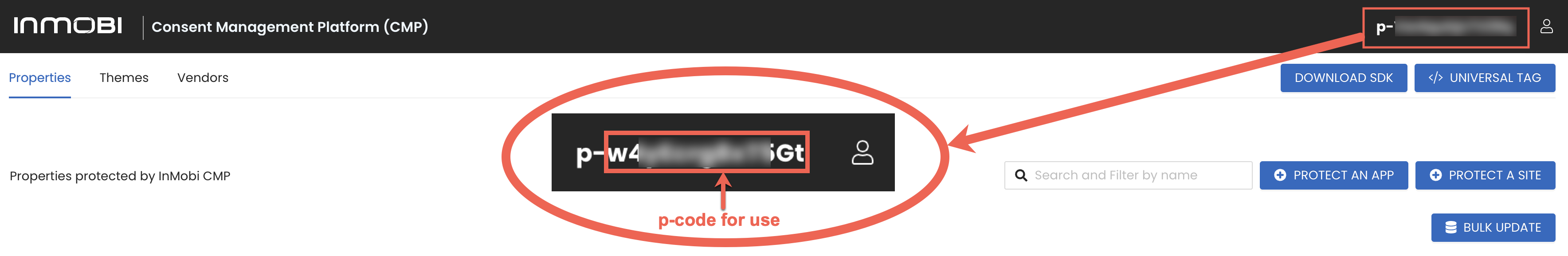
The CMP provides an option to seamlessly integrate the new native IDFA permission popup (ATTrackingManager), provided the user has been granted permission for the CMP purposes. Presenting the popup right after the CMP offers users more context about the request, potentially leading to higher acceptance rates.

The popup will be triggered if GDPR applies and consent has been obtained, or if GDPR is explicitly stated not to apply.
If your app and associated vendors will never utilize the IDFA, or if you intend to display this popup at a different time, set this option to false.
However, if you choose to set this option to true, ensure you provide a usage description in your Info.plist. To do this, add a new key named NSUserTrackingUsageDescription and furnish it with a concise yet comprehensive description of how the IDFA will be utilized. For instance, "We use this value to help serve you relevant advertising".
Ensure consent or pay is enabled in the portal and applicable for the country. To know more about Consent or Pay, see Overview.
[[ChoiceCmp shared] setUserLoginOrSubscriptionStatus:(BOOL)];
ChoiceCmp.shared.setUserLoginOrSubscriptionStatus(Bool)
This API is recommended to be used:
startChoice API).
- (BOOL)application:(UIApplication *)application didFinishLaunchingWithOptions:(NSDictionary *)launchOptions {
// Initialise InMobiCMP
[[ChoiceCmp shared] setUserLoginOrSubscriptionStatus:true];
[self startChoice];
return YES;
}
@main
class AppDelegate: UIResponder, UIApplicationDelegate, ChoiceCmpDelegate, CCPADelegate {
func application(_ application: UIApplication, didFinishLaunchingWithOptions launchOptions: [UIApplication.LaunchOptionsKey: Any]?) -> Bool {
ChoiceCmp.shared.setUserLoginOrSubscriptionStatus(true)
ChoiceCmp.shared.startChoice(pcode: "< YOUR PCODE >", delegate: self)
return true
}
}
ActionButtons update.
(void) didReceiveActionButtonTapWithAction:(enum ActionButtons)action {
switch (action) {
case ActionButtonsAction1:
// Your implementation here..
break;
case ActionButtonsAction2:
// Your implementation here..
break;
default:
break;
}
}
func didReceiveActionButtonTap(action: ActionButtons) {
switch action {
case .action1:
// Your implementation here..
case .action2:
// Your implementation here..
}
}
didReceiveActionButtonTap will be triggered when the user clicks any of the Action buttons. The parameter actionButton will contain the info about whether it’s ActionButton1 or ActionButton2.
(void) didReceiveActionButtonTapWithAction:(enum ActionButtons)action {
switch (action) {
case ActionButtonsAction1:
// Your implementation here..
break;
case ActionButtonsAction2:
// Your implementation here..
break;
default:
break;
}
}
func didReceiveActionButtonTap(action: ActionButtons) {
switch action {
case .action1:
// Your implementation here..
case .action2:
// Your implementation here..
}
}
If the user has consent or pay enabled, moves to more options screen, then rejects all the consents, and then saves and exits, it will be treated as action button 1 press, and the same delegate will be called with ActionButton value as action1.
For iOS implementation for GBC, see iOS.
For Portal Configuration, see Portal Configuration and SDK Changes.
For iOS-specific APIs and callbacks, see iOS APIs.
Once you have integrated InMobi CMP with your iOS app, follow the checklist to ensure a seamless experience.
By installing this SDK update, you agree that your Children Privacy Compliance setting remains accurate or that you will update that setting, whenever there is a change in your app's audience. You may update the app's Children Privacy Compliance settings at https://publisher.inmobi.com/my-inventory/app-and-placements.