Glance Lock Screen and Feed ad creatives are non-intrusive, native, high-quality, and contextual. Unlike standard mobile app ads, Glance ad creatives are moderated by Glance Creative Labs—a team of creative designers leveraging Glance Generative AI capabilities.
Once you sign a campaign contract with the Glance team, you share your existing creatives’ open files (.ai or .psd) with them. The Glance Creative Labs does a quality analysis of the creative and converts it into the Glance-compatible format for the campaign.
Based on the available inventories, Glance publishes full-screen display and video ads, which follow the Glance creative specifications and guidelines.
Glance creatives follow strict guidelines and specifications defined by the Glance team and integrated OEMs. These guidelines ensure a consistent, accessible user experience while promoting app discovery, user safety, and brand safety. They also streamline development, maintenance, and updates, allowing for quality control and efficiency in rolling out new features and fixes.
Glance has some basic differences in UI across OEMs. These differences are due to OEM partnerships and do not change the user experience. Here are some examples:
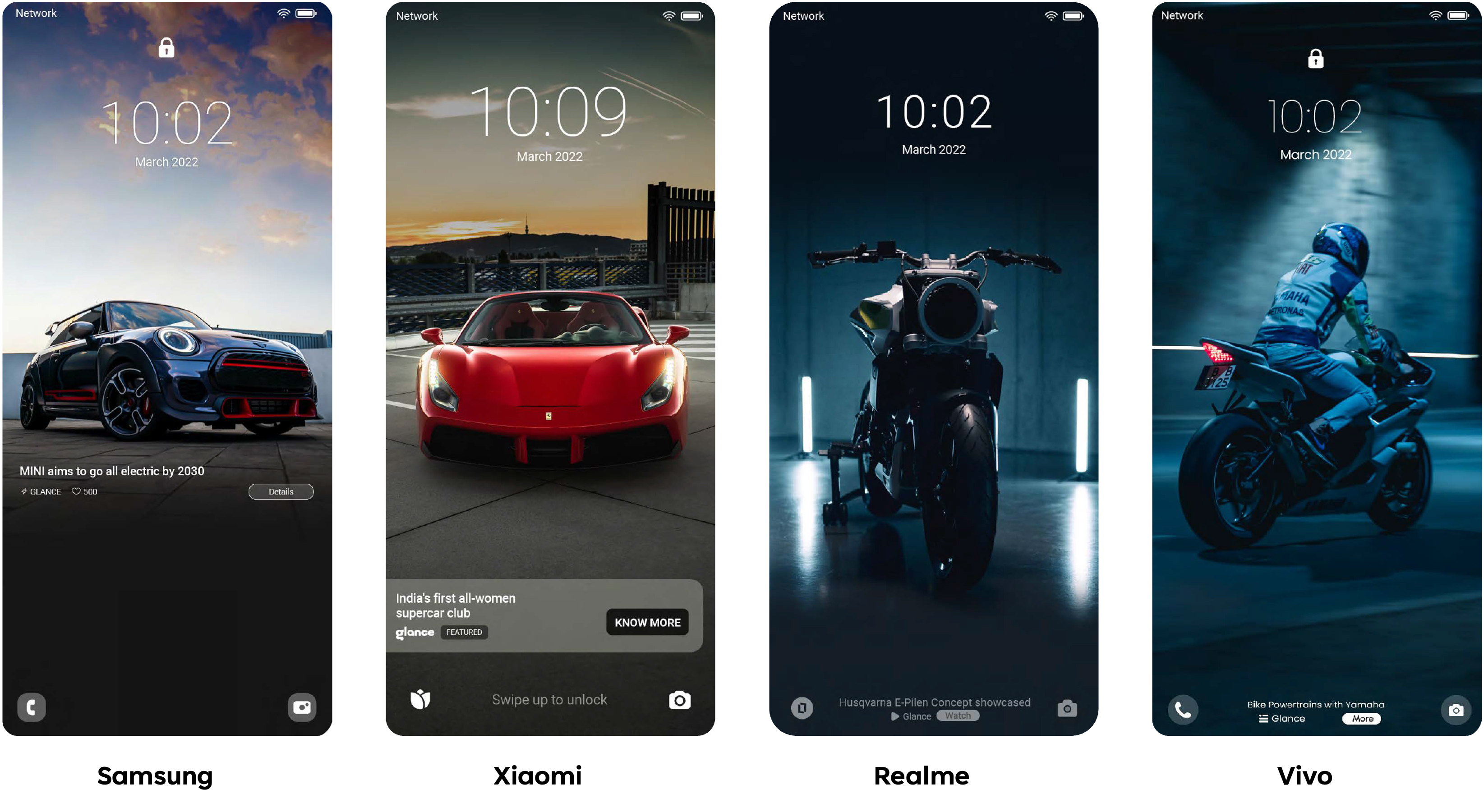
Glance offers premium full-screen display ad inventories on Lock Screen and Feed.
Share the creative open files and copy of the ad (.ai or .psd format) with the following specifications:
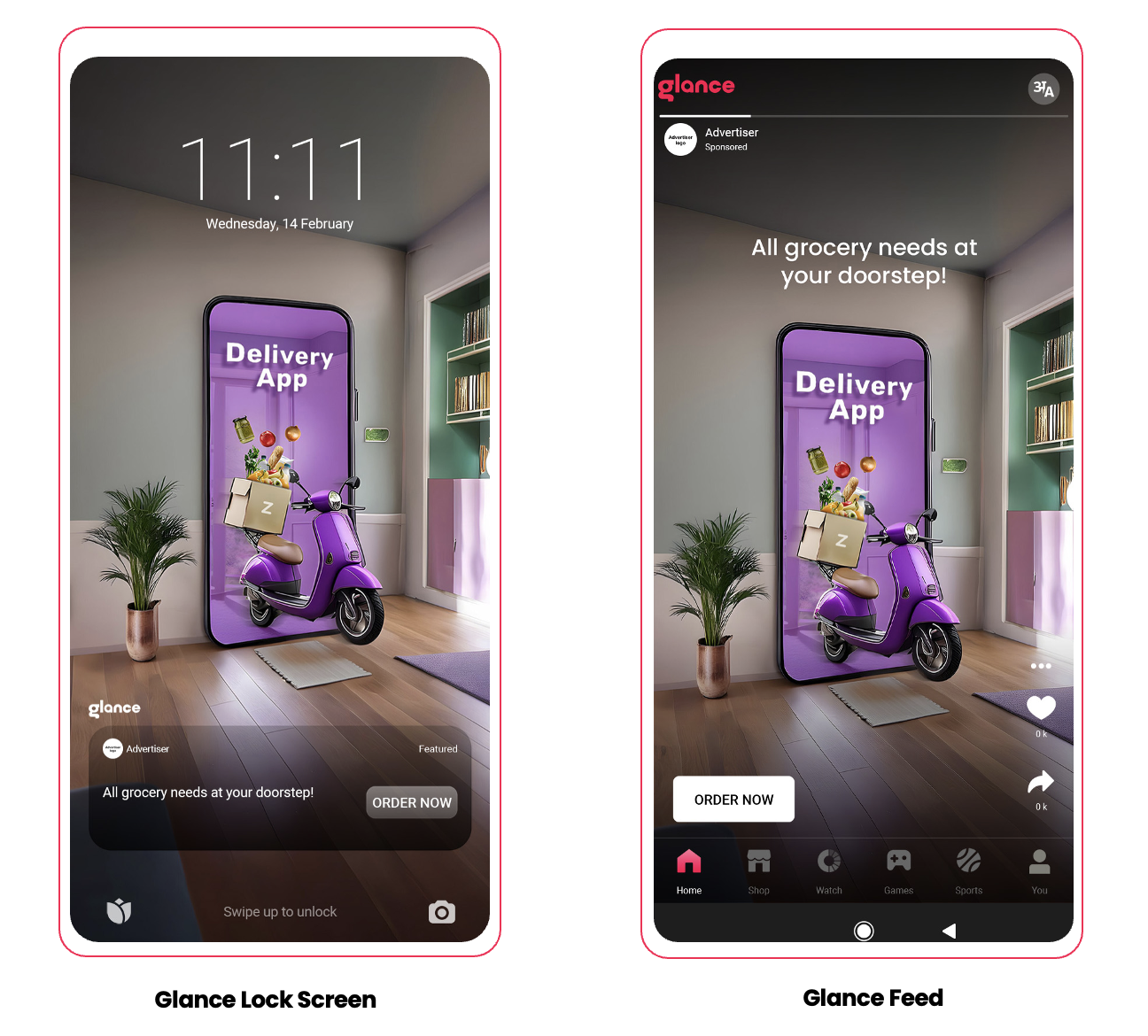
Glance Feed is another user destination of the Glance Smart Lock Screen platform which users can access after clicking the CTA on the Lock Screen, offering capabilities to run more engaging formats (full-screen display and video ads), thus driving additional conversions.
Share the creative open files and copy of the ad (.ai or .psd format) with the following specifications:
Glance offers premium full-screen video ad inventories on Feed.
Share the creative open files and copy of the ad with the following specifications:
Glance follows these creative guidelines to ensure effective and engaging ad experiences:
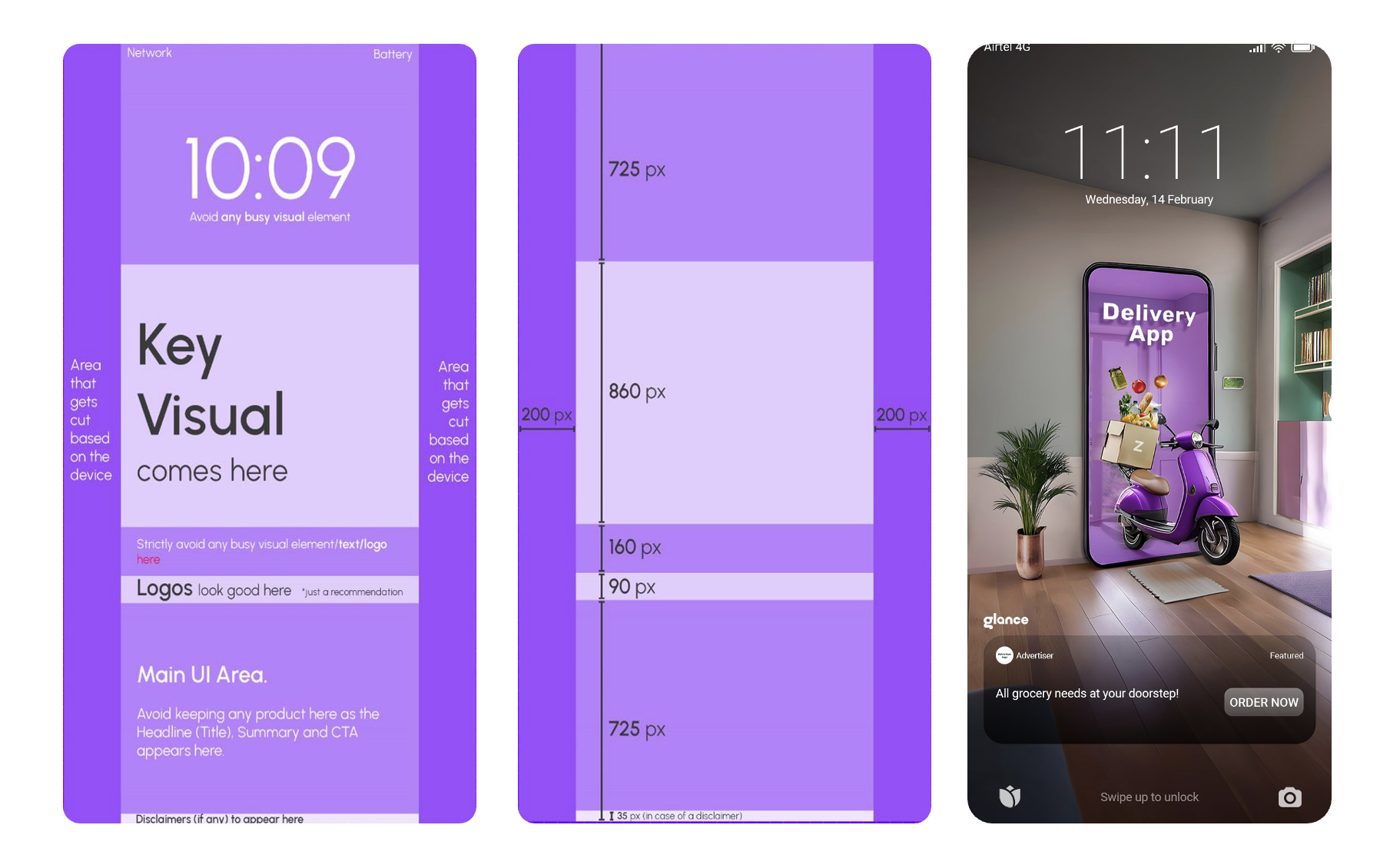
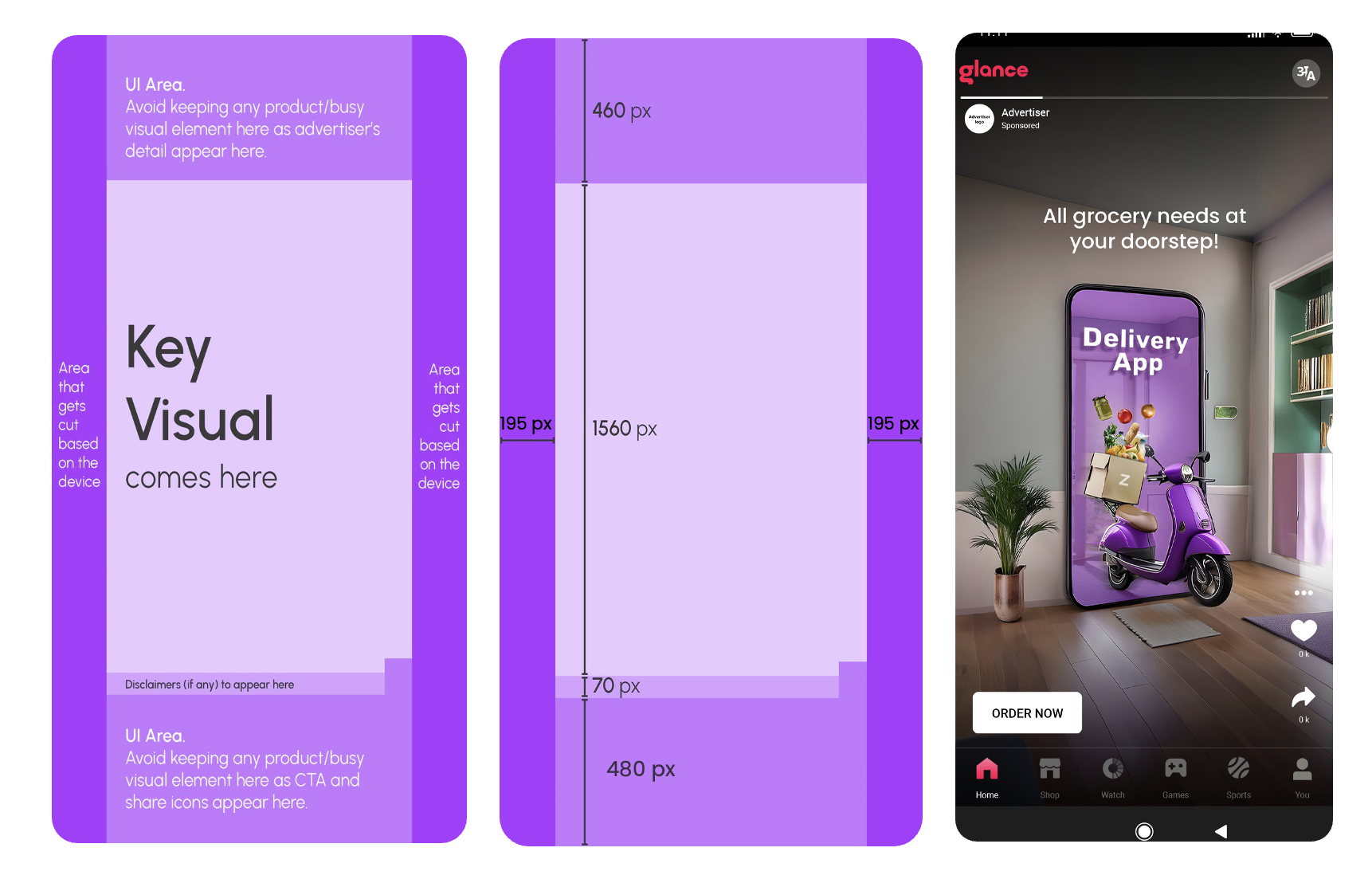
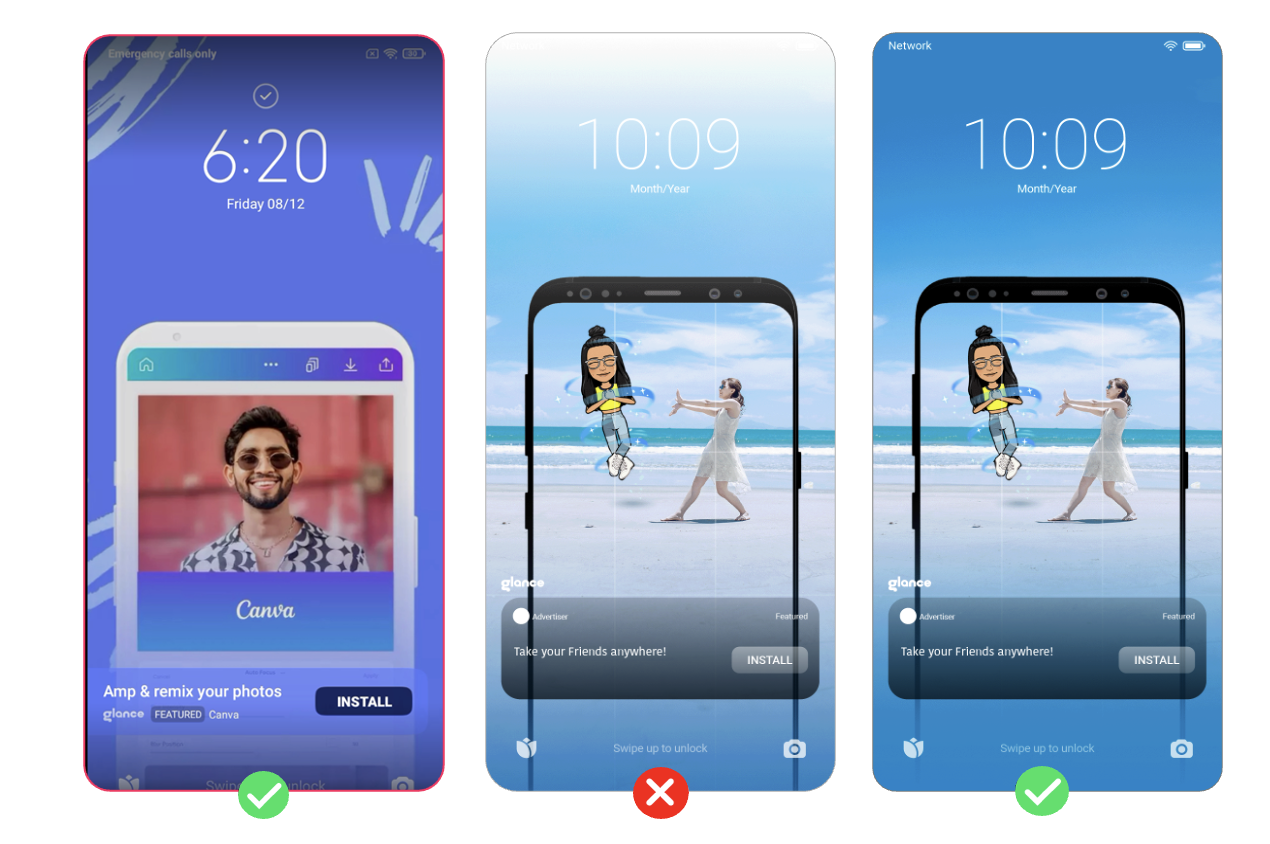

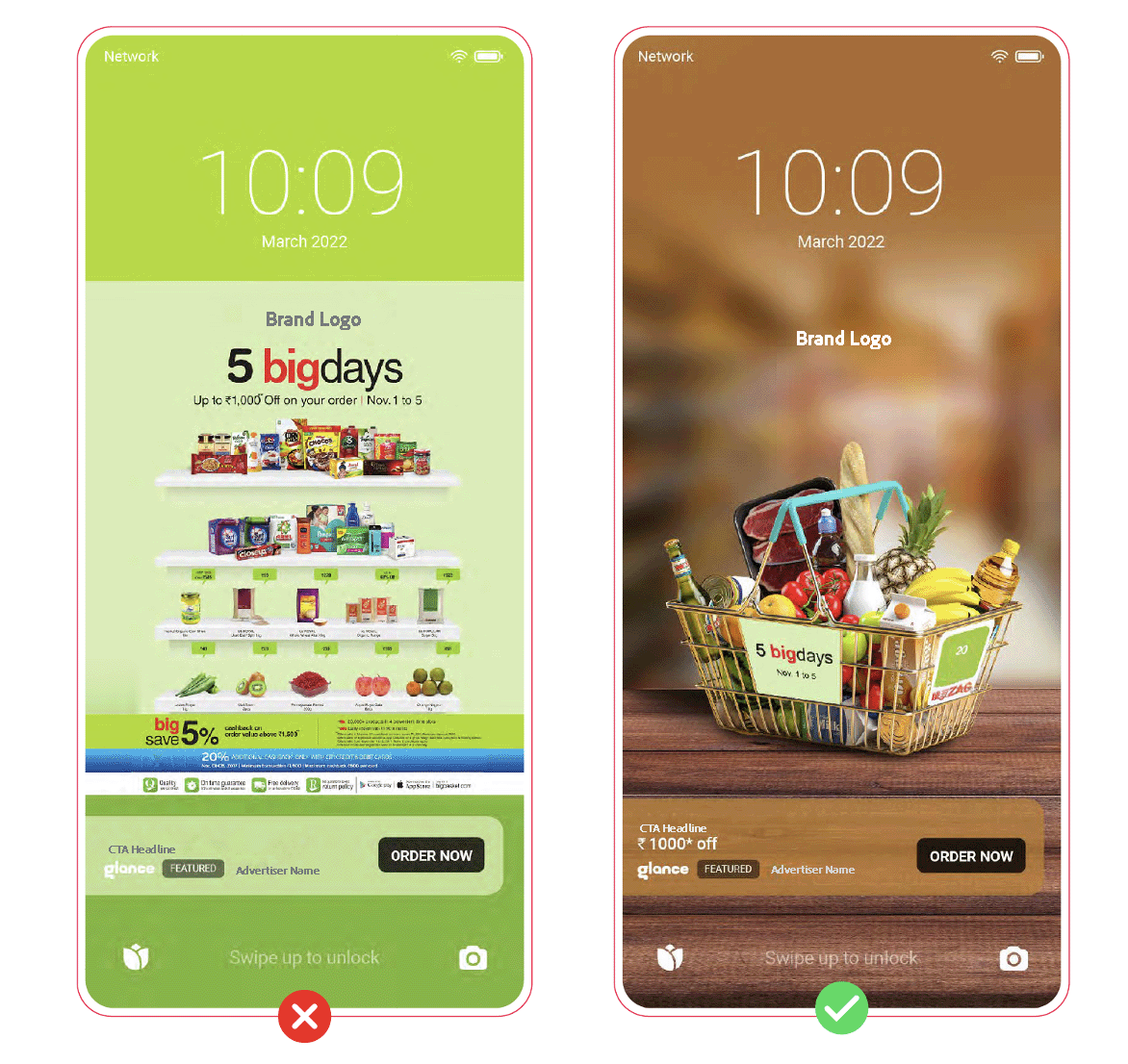

Glance ensures complete brand safety by adopting a rigorous approach to content evaluation. The Lock Screen serves as a personal and exclusive space to Glance users. Glance has restricted the following content categories in ads:
By installing this SDK update, you agree that your Children Privacy Compliance setting remains accurate or that you will update that setting, whenever there is a change in your app's audience. You may update the app's Children Privacy Compliance settings at https://publisher.inmobi.com/my-inventory/app-and-placements.